You can subscribe to “Live the Bible” on your computer, on your Apple device, or on an Android device. See instructions below.
On Your Computer (via iTunes)
1. Go to the Live the Bible iTunes Page.
2. Click on the "Listen in iTunes" button.
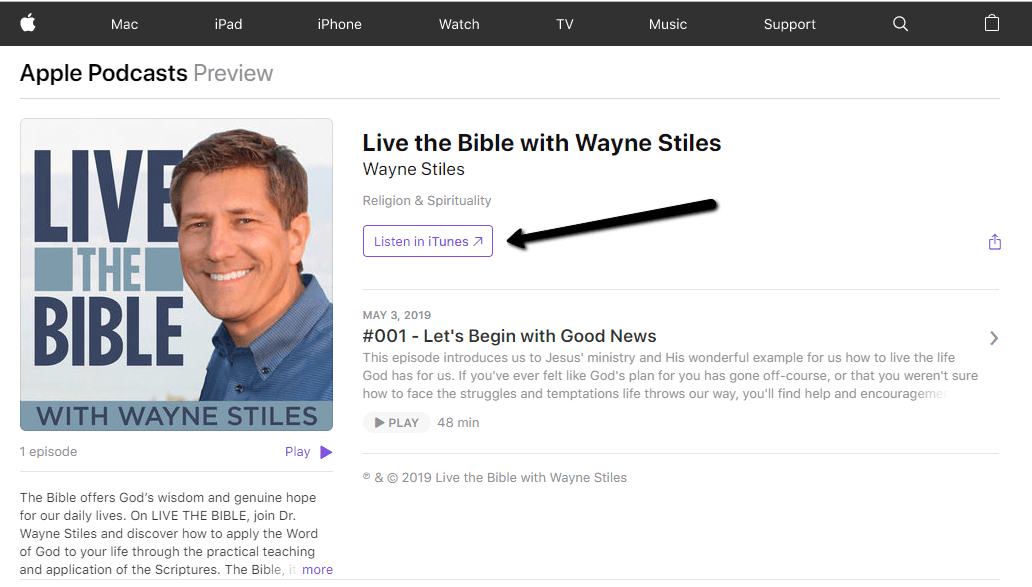
3. Once iTunes is open, click the "Subscribe" button
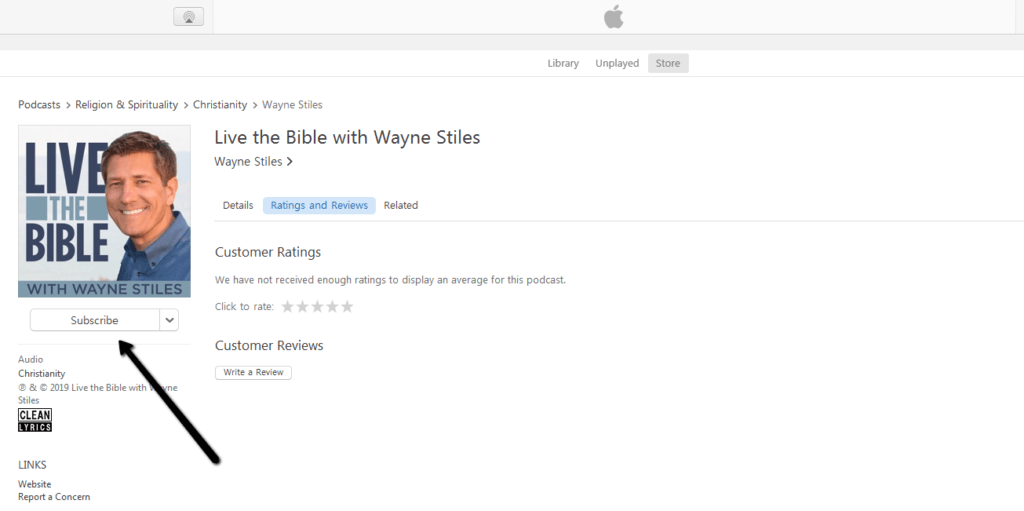
4. If asked to confirm, click the "Subscribe" button on your OS dialog box, also.
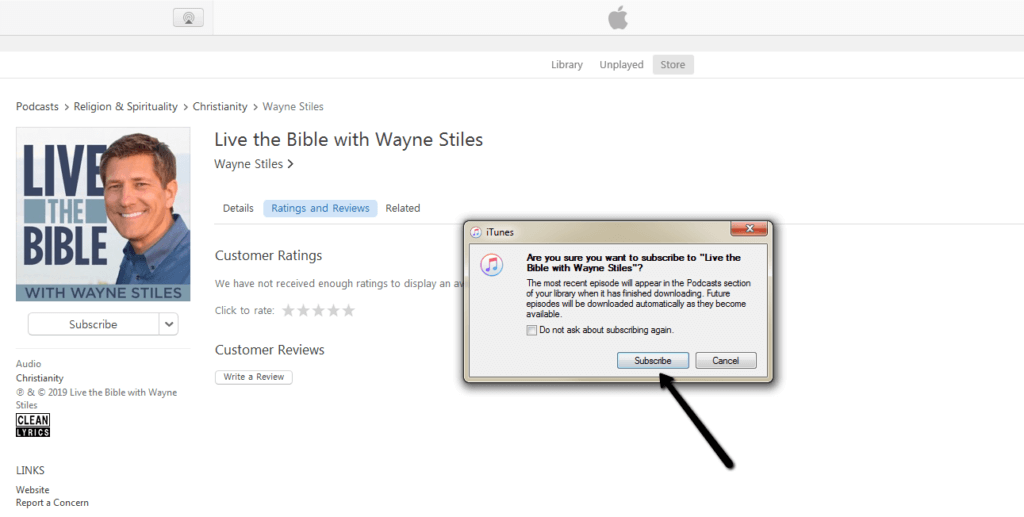
On Your Apple Device
1. Launch the podcast app on your iPhone or iPad.
2. Search for “Live the Bible” using the search feature.
3. Select Live the Bible.
4. On the podcast page, tap the “Subscribe” button.
On Your Android Device
1. Download your favorite podcast player app from the Google Play Store such as the Podcast Player app or Castbox.
2. Search for "Live the Bible" podcast.
3. Subscribe.
Embark on an immersive, online journey through the sites of the Bible with Wayne Stiles and Walking the Bible Lands. Enjoy a more vibrant relationship with God and deepen your understanding of God's Word by experiencing the Holy Land.