Siri is a basic assistant on the iPhone, useful for setting appointments, sending emails and texts, and creating reminders. But hey, why not sanctify Siri to help you along in your spiritual life?
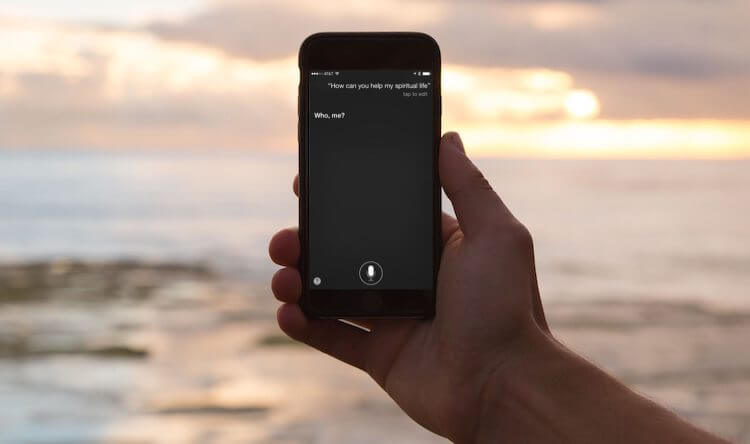
(Photo courtesy of Unsplash.com)
I have found, however, that open-ended questions or commands will clearly reveal Siri’s secular worldview. For example, when I ask Siri: “How can you help my spiritual life?” here’s what she says:
Who, me?
Brilliant. And politically correct. (Though I’m not sure why Apple would choose to do anything with the initials PC.)
Let’s put Siri to work in our spiritual lives, shall we? Here are 11 Siri hacks I’ve put together that can benefit your spiritual life.

(Photo courtesy of Unsplash.com)
Siri does at her best when you need your hands for other things (like driving). When I’m in the car, Siri always gets a workout. I have a cheap, after-market Bluetooth device that allows me to activate Siri with the push of a button—and the sound plays through my car speakers. It’s as safe as turning on the radio. Pretty sweet.
Okay, here are the 11 Siri hacks:
- Dictate your “worry” list while praying. I call a “worry list” that essential stuff that always comes to mind when you’re trying to pray. You know, stuff like you need to pick up milk or grab a birthday card or change the oil. For some reason, certain things never come to mind unless you can do nothing about them. During prayer, they become mental sandbags that weigh you down and distract your focus. No longer! Tell Siri: “Remind me to get milk”—and you’re back to prayer. (You can also tell Siri to schedule a time for you to look over your worry list.)
- Pray for 5 minutes for one person. Tell Siri: “Set the timer for 5 minutes,” and suddenly you have a focused window of prayer time with a hard stop.
- Add a prayer request to your prayer list. Of course, this presupposes that you have a prayer list. If you don’t, set one up by opening the Reminders app and creating a new list called (you guessed it), “Prayer List.” When a thought to pray for someone comes to your mind, just tell Siri: “Add to my prayer list—pray for Jessie to get a good job.”
- Use a location to remind you of important information. Let’s say you’re leaving your group Bible Study and you want to remember to ask Steve next week about his prayer request. As you get in the car, tell Siri: “Remind me at this location to ask about Steve’s mother’s surgery.” The next time you drive up, you’ll be prompted to ask.
- Use a bad location to trigger good thoughts. Do you (have to) regularly drive by a place that causes negative thoughts or memories? Tell Siri: “Remind me the next time I’m at this location to Meditate on Colossians 3:1-2.” (Or whatever verse you choose.) Don’t know a particular part of the Bible? Read on.
- Read your Bible with your ears. Buy the Bible on MP3. Then tell Siri, for example, “Play Isaiah 35.” (I did that just last week.) You’ll need to make sure your track name is “Isaiah 35.” Last year, I listened to the whole Bible this way. It was great to listen to God’s Word for a change instead of just reading it.
- Combine two commands on Sundays. When you arrive at church this Sunday, tell Siri: “Remind me the next time I’m at this location to turn on Do Not Disturb notification.” (Hopefully, it won’t turn on right then.) Then when prompted, tell Siri: “Turn on Do Not Disturb.” That will silence calls, alerts, and notifications that you get while your device is locked. That way, your phone doesn’t ring in the middle of the sermon. You may want another reminder to turn OFF the Do Not Disturb as you leave.
- Give yourself a new name. After all, God will give you a new name one day. Tell Siri: “Call me Saint Wayne.” Yes, you can ask Siri to call you any nickname you want. But you may find your emails also contain your new nickname (for your eyes only). And if you say, “Call me Ishmael,” you might trigger a Google search for a Herman Melville novel.
- Let someone know you’re praying for him or her. You can fire off a quick encouraging text this way. Tell Siri: “Tell Kate, ‘I’m praying for you today.’” (And then, of course, do pray.)
- And just for fun—ask Siri: “What time is it in Jerusalem?”
Journey to the Holy Land From the Comfort Of Your Home
Enjoy a more vibrant relationship with God and deepen your understanding of God’s Word by experiencing the Holy Land from wherever you are.
Tell me what you think: What other Siri hacks can you think of to benefit your spiritual life? To leave a comment, just click here.

