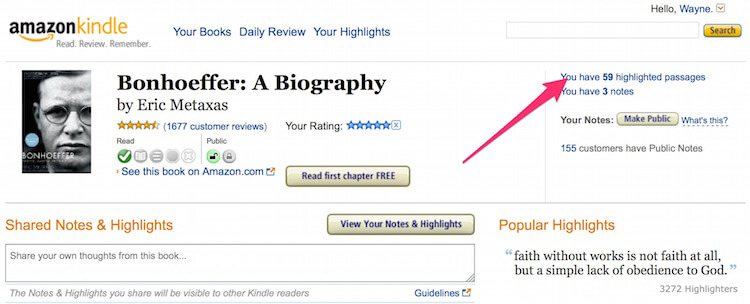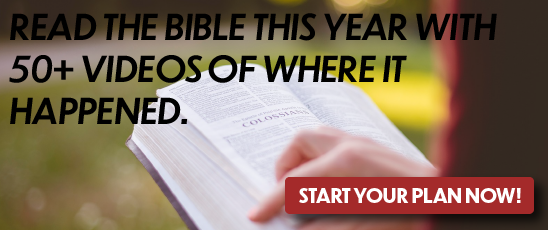I love to save money by buying used books, because I read a lot. But if the book is one I plan to highlight a lot, I pony up and get the Kindle e-book. Here’s why you should too.
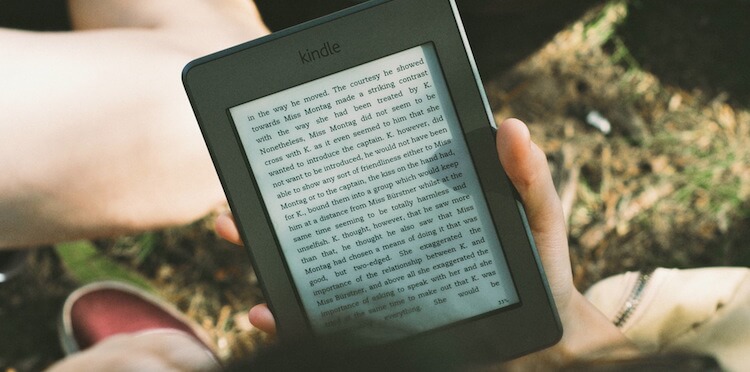
(Photo courtesy of Unsplash.com)
While reading an e-book I like to highlight key quotes or passages, add my own notes, and even share some of that content on social media. My Kindle reader on my iPad mini allows all of that. Pretty sweet.
While these features are nice, they aren’t compelling enough to fork over the price of an e-book (even though most are only about $9).
But one additional reason makes it totally worth it—especially when highlighting your Bible.
The Benefit of Kindle Highlights vs. a Physical Book
Highlights in a physical book stay stuck in a book. If you want to see your highlights you have to flip through the book. If you want to copy them, you have to type them out.
But I’ve found at least two benefits of using Kindle highlights:
- An E-book allows you to export your Kindle highlights and notes and save them (as I do) in Evernote or in a word processor. That way you have them to use wherever and whenever you want. (I picked up this tip from Michael Hyatt.)
- If you can also export and save Bible verses you want to share or memorize.
Here’s how.
7 Steps to Export Your Kindle Highlights
If you’d like to try this without buying an e-book, just download any free Kindle e-book from Amazon. There’s a huge selection.
1. After you have highlighted your e-book, go to your Amazon Kindle page. (Yes, you have one.) Log in.
2. Click Your Books at the top (don’t click Your Highlights).
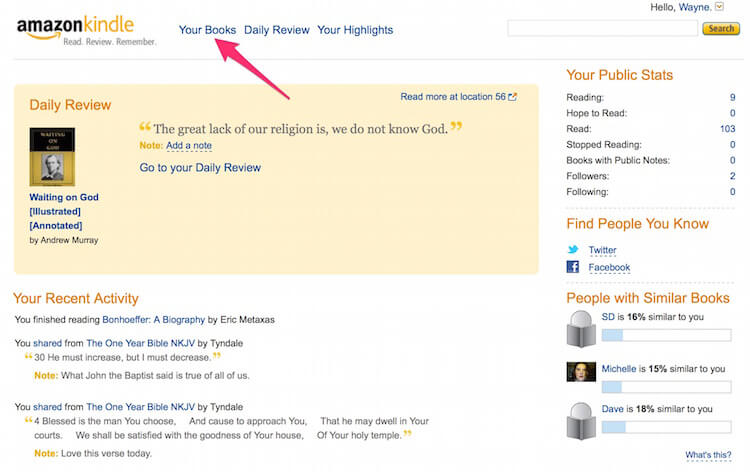
3. The page will list all of your Kindle e-books. Click a title of one you’ve highlighted. (You may have to scroll to the bottom to click forward to see more books.)
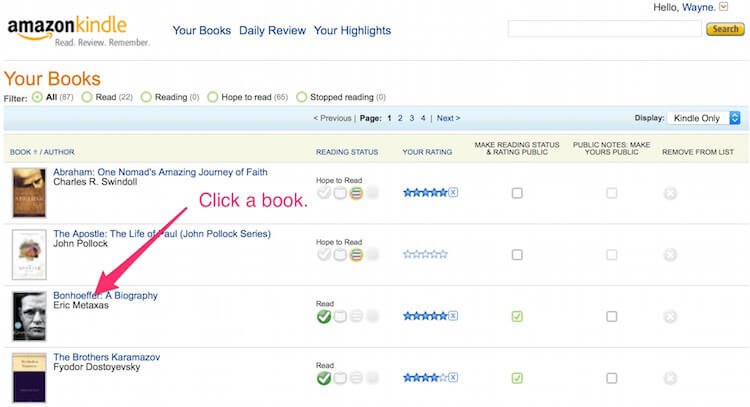
4. At the top right, click the link that says “You have XX highlighted passages . . .” You will then see all your Kindle highlights for that book.
5. You can select and copy your highlights, of course, but I prefer to save them to Evernote via the Evernote Web Clipper. With a couple of clicks, all of my Kindle highlights are exported to Evernote. (Evernote has a Web Clipper for your browser, if you don’t have it yet.) In Firefox, it looks like this:
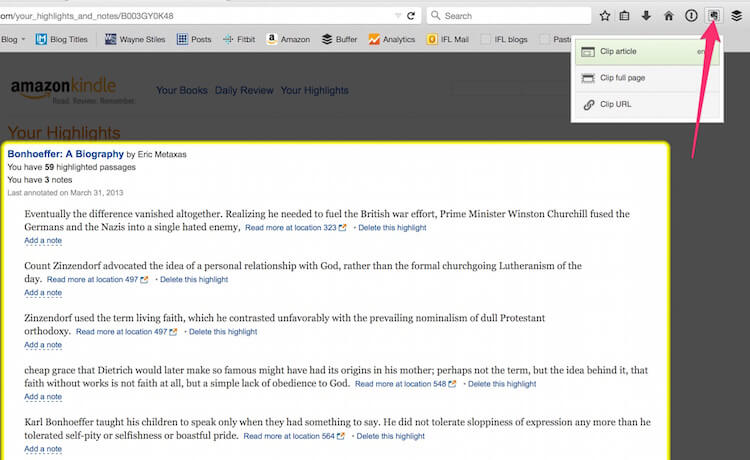
6. Go to Evernote, sync your account, and see your note of Kindle highlights!
7. You could stop here, but I like to remove all the unnecessary linked text like “Read more at location” and “add a note.” (If you’re anal-retentive like me, read on.)
- Copy all the text in your Evernote note and paste it in your word processor.
- Use your “Find and Replace” command (or its equivalent) and type in the text you want to remove, (such as Read more at location). Leave the “Replace with” field blank.
- Click “Replace All” and all that text disappears!
- Repeat this to remove any other unwanted text or formatting.
- Select all of your text and copy it; then paste it back in your Evernote note.
One more tip: Did you know that you can borrow a Kindle e-book from someone else (if you’re an Amazon Prime member) and highlight the book as you please? Then, before you return the book, just export your Kindle highlights.
Deepen Your Faith Through Scripture
Join us for a year-long interactive study of the New Testament & Proverbs that includes maps, photographs, and virtual tour videos that helps bring context and meaning to Scripture. Learn more:
Tell me what you think: What other benefits of Kindle highlights can you think of? To leave a comment, just click here.