Thanks for being willing to leave a rating and review on iTunes for the “LIVE THE BIBLE” Podcast! Here’s how to do so either on iTunes or on Apple’s Podcast app.
On iTunes
1. Go to “Live the Bible” on iTunes (this link opens a new tab, so you can easily return to these instructions).
2. Click on the “Listen in iTunes” button.
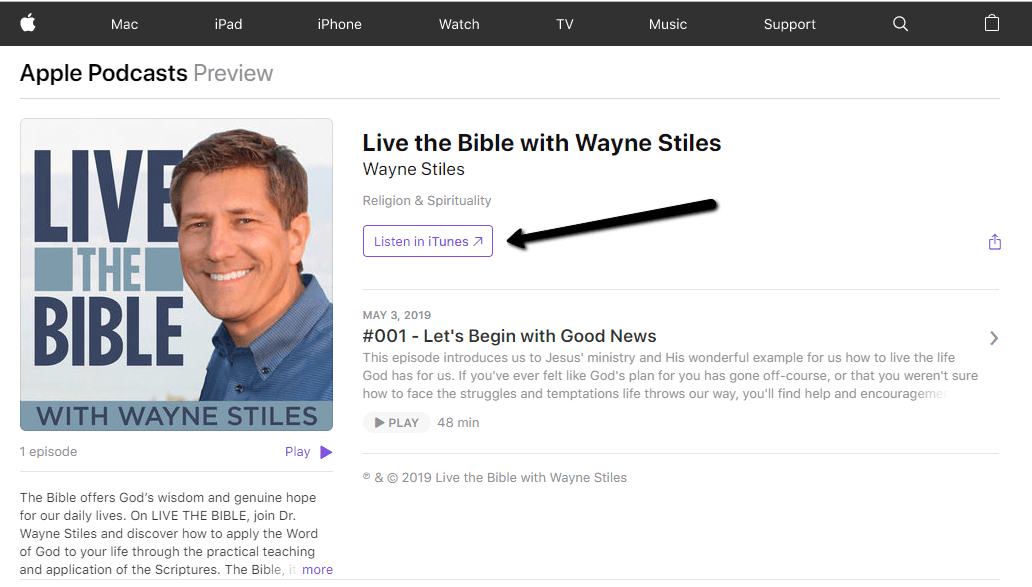
3. Once iTunes is open, click “Ratings and Reviews.”
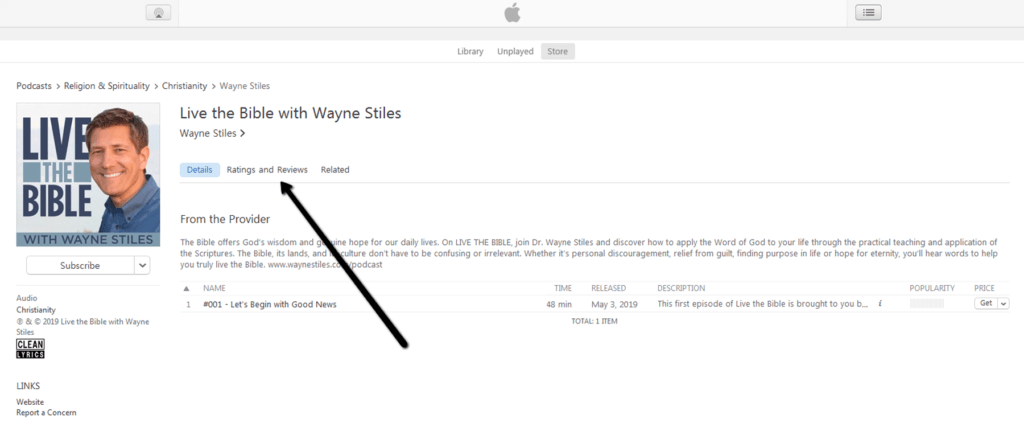
4. Rate the podcast using 1 to 5 stars.
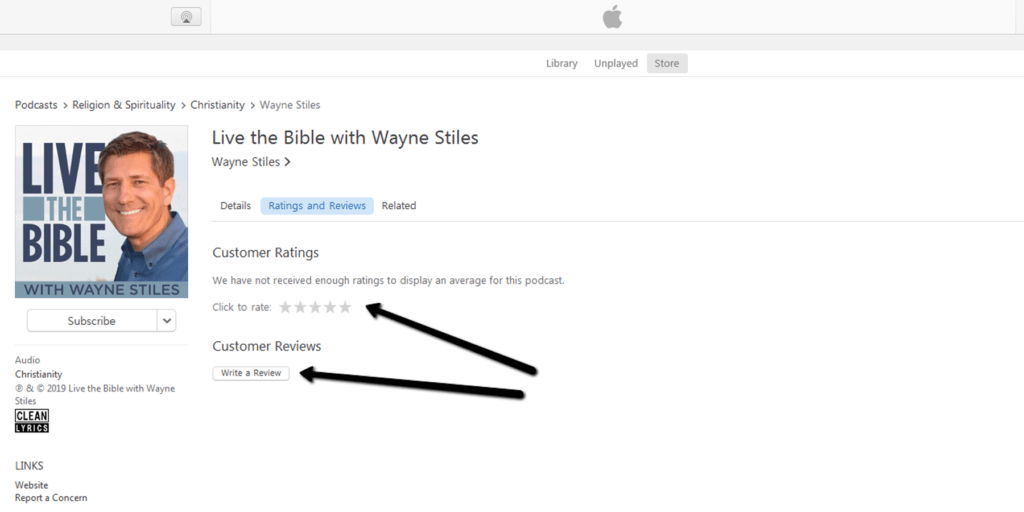
5. Submit an honest review.
On Apple's podcast app (iOS)
1. Launch the Podcast app on your iPhone or iPad.
2. Search for “Live the Bible” using the search feature.
3. Select Live the Bible.
4. On the podcast page, tap the “Reviews” button.
5. Tap “Write a Review.”
6. Enter your iTunes password to login.
7. Rate the podcast using 1 to 5 stars.
8. Submit an honest review.
Embark on an immersive, online journey through the sites of the Bible with Wayne Stiles and Walking the Bible Lands. Enjoy a more vibrant relationship with God and deepen your understanding of God's Word by experiencing the Holy Land.