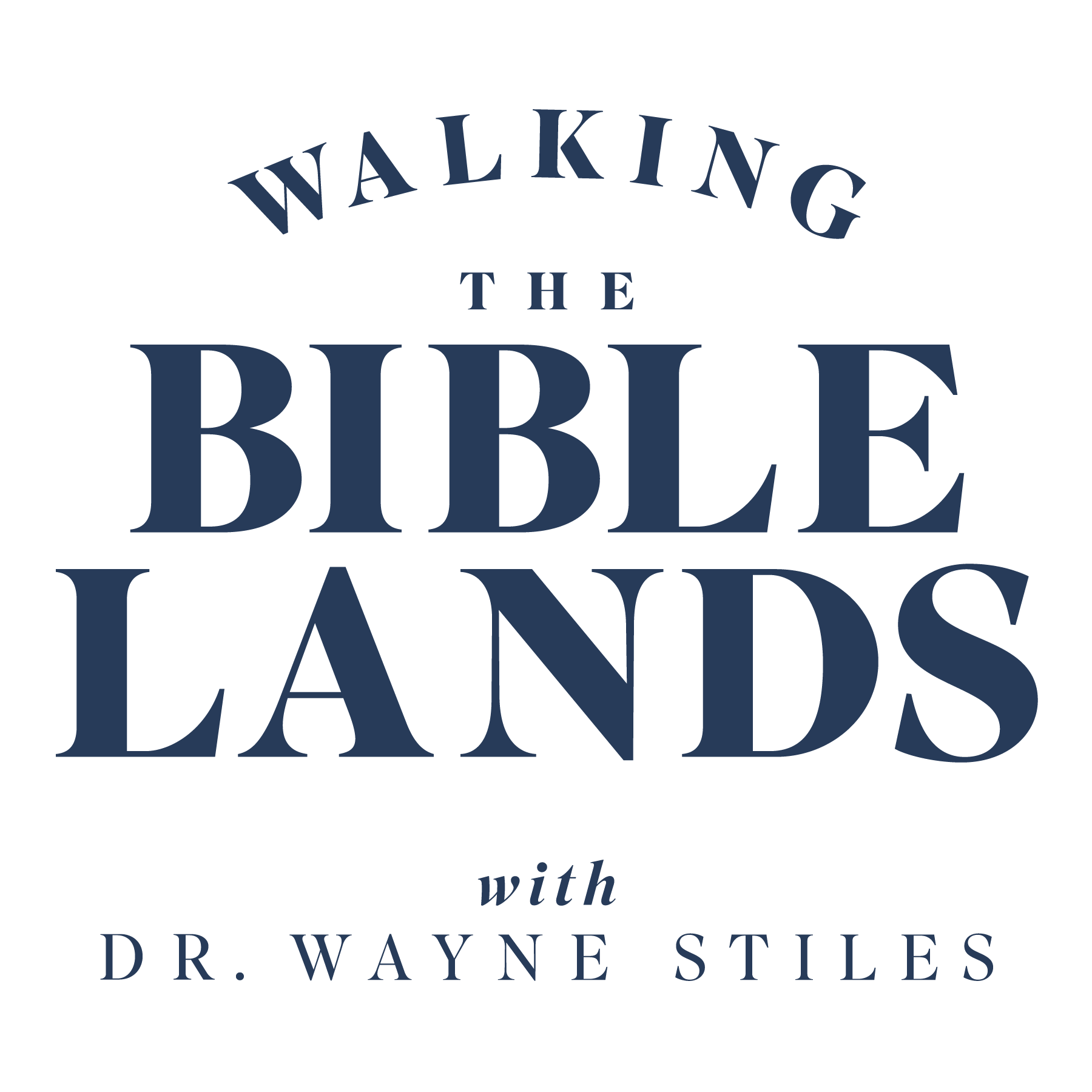Welcome to Your New Blog
In this session, we’ll tour the “back end” of your blog, particularly the details of your Get Noticed! Theme. We’ll install some plugins, fine-tune some theme settings, and take a whirlwind tour through the widgets that go in your blog’s sidebar and footer.
If you’d like to borrow the code to add a reader subscription to your RSS feed, here you go! Copy/paste at Get Noticed > RSS Feeds >Continue Reading Text (Just be sure to add your subscription page to the URLs.)
Getting Started with Email for Your Blog
Email remains the best way to connect to your blog readers. Why?
- It’s personal.
- People check their inbox daily.
- Email gets more attention than social media.
- It takes action to deal with it.
Before we get your email list started, we need to create a few pages on your blog:
- Thank You Page (use mine as a template)
- Confirmation page (use mine as a template)
- Signup Page (use mine as a template).
Create your MailChimp Account: Sign up with MailChimp
(For the future, MailChimp resources: Getting Started with MailChimp)
Homework before next class
- On your blog (in Pages), customize the pages we made in class:
- Thank You Page (upload the Twitter and Facebook images if you need to)
- Confirmation Page
- Signup Page–Tell them why signing up is a benefit to them: they don’t miss a post, get posts easily, can share posts with friends, etc. Eventually, you’ll include your lead magnet on this page as an incentive.
- At some point, you’ll want to customize your MailChimp account, customize your email series. If you want some sample copy, subscribe to this list (and then unsubscribe) and customize the email series content you receive for your own use. Remember, you customize these in your MailChimp account: Lists > (your list) > Signup Forms > General Forms. When you’re done setting it up, subscribe and unsubscribe until the process works the way you like it.
- optin confirmation email
- final welcome email
- unsubscribe success page
- Unsubscribe Form
- Goodbye email
- Make sure you’ve completed the homework for session 1 and session 2.
- Design your blog name and tag line in your identify graphics. Install them in your theme. (Particularly your touch icon and logo/header graphic–which should include your Blog name and tag line.)
- Select your headshot and create your Avatar image for use everywhere.
- Read through the Theme Customizations settings and make any changes you feel comfortable making.
- Connect all of your social media accounts in Get Noticed! > Social Media
- Sign up for a Google Analytics account. Follow the instructions here to “set up a property” (your blog). Then install your Google Analytics ID in your theme: Get Noticed! > Integrations
- OPTIONAL: Install plugin: Search for “WP Database Backup” and follow instructions here. (You’ll probably find WP-DB Backup in Tools on your side panel.) Eventually, you’ll want to get a paid backup system like VaultPress so that it’s all automatic and worry-free.
- install plugins:
- Contact Form 7
- Akismet
- Disqus Comment System
- Yoast SEO
- Forage for your tribe and Buffer 5 posts. In other words, look through your RSS feeds and share 5 posts with your readers via Buffer.
- Reading: Hyatt—pp. 81-122, 225-229
- Subscribe to other students’ RSS feeds.
- Scott
- Debbie
- John
- Destiny
- Lisa
- Cynthia
- Write your first blog post! Feel free to use previous content.
- Choose 3 mini-post types and post them.
-1.png?width=5230&height=1198&name=unnamed%20(4)-1.png)


.jpg?width=350&name=Wayne-books-350wide%20(1).jpg)