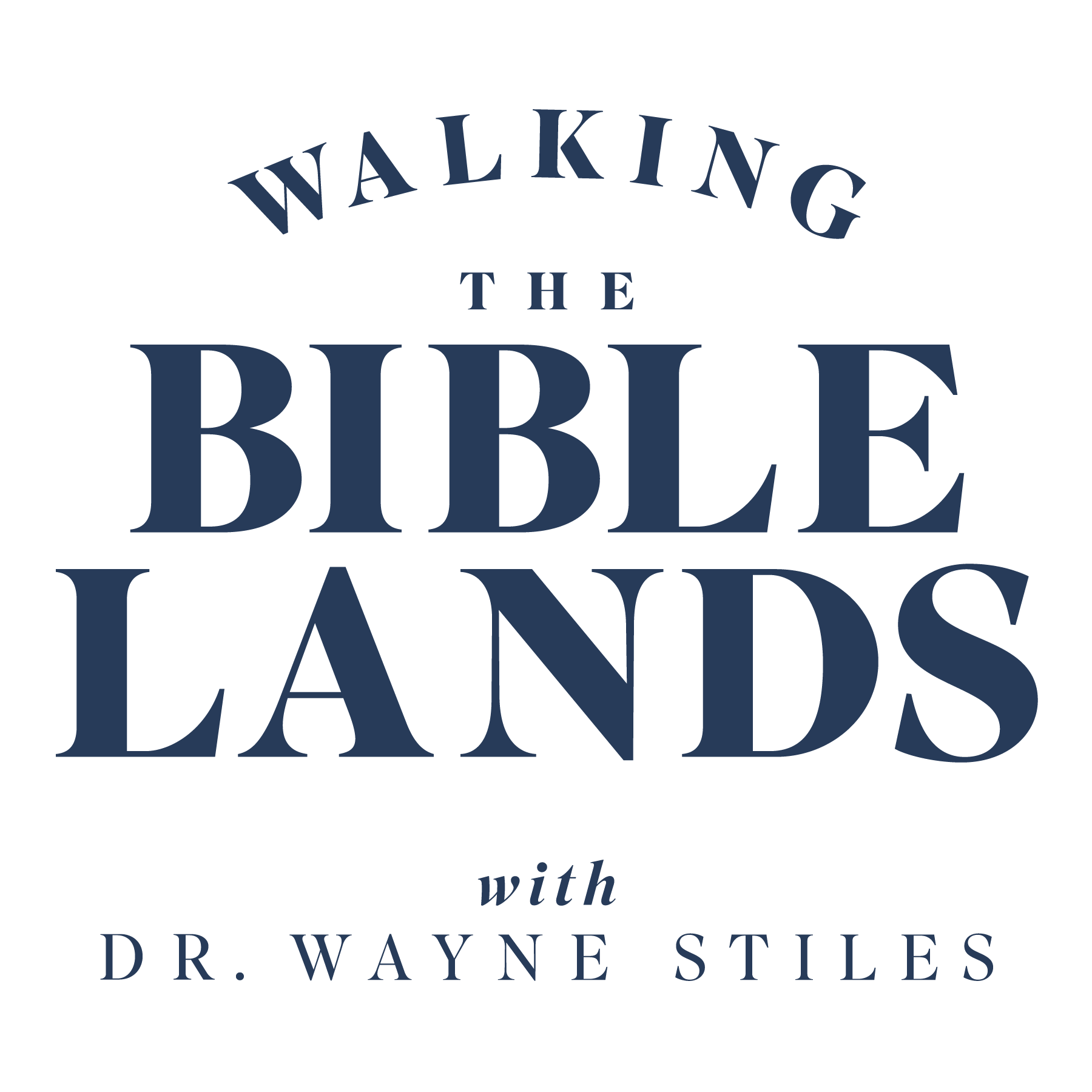MailChimp Fix and setting up RSS/Email note:
- To insert the title of the post, rather than the name of the blog, use the *|RSSITEM:TITLE|* merge tag instead of *|RSSNAME:TITLE|*.
- To have your campaign display the full post, rather than the short excerpt, click the post to pause and edit, go to the Design step, click the RSS Items content block, and select Full Content from the dropdown in the Edit pane. Here’s a screenshot for reference: cl.ly/3B2T2I3l0S37.
Pages
Unlike a post, which has content current to the day you post it, a page contains static content good for all time. Think of pages like your standard Web sites you see. The pages you want at minimum:
- About Page
- Begin with the user’s interests. (Remember, your blog is for your reader, not for you.)
- Tell them a little about your blog and what it will do for them.
- Tell them what they can expect from you (how many posts a week)
- Invite them to subscribe in the middle of the page AND at the end. Do include a subscribe form. This will prove one of most-visited pages on your blog.
- Show them your top posts with links. (Update this as time goes on.)
- Tell them about yourself, your brief bio, background, writings, and hobbies. Keep this current.
- Tell them how to contact you (link to your contact page).
- Optional: include a “colophon” or technical info paragraph as well as a disclaimer. Feel free to borrow mine.
- Contact Page – use the plugin WPForms Lite instead of Contact Form 7.
- Archives Page – install plugin Clean My Archives. Insert the following shortcode where you want the archives to begin on your page: [clean-my-archives]
Landing Pages
A Landing Page represents a page dedicated to one call to action: sales, signups, subscriptions, etc. It should use the “wide” template and incorporate testimonials. Example from my blog.
Menus and Your Footer
Set up your menus for pages and categories. My suggestions:
- Put your pages as the Top Menu.
- Put your top 4 categories as the Category Menu.
- Put your pages again in your Footer Menu.
Set up your footer widgets with anything you’d like (or nothing). My suggestions:
- A mini-bio that takes the reader to your About page
- Your recent posts
- Another subscribe form
Commenting and Contact with Readers
Do not answer a fool according to his folly,
Or you will also be like him.
Answer a fool as his folly deserves,
That he not be wise in his own eyes.
—Proverbs 26:4-5
- Comment on other blogs, offering genuine ministry without spam. Copy content from a post you’ve written. (Hey, why not?) Just don’t write too much.
- Comments are a great place of ministry. See this post as an example.
- For the person who is truly hurting:
- Connect with them emotionally and validate their pain
- Point them to the Bible. You always want to point people to the Scriptures as your authority. If they have a problem, make sure it is with God’s Word and not with how you share it.
- Point them to the DTS counselor link.
- Beware of the danger of immediate response. Think of your own email habits (or key relationships). Best to pause, pray, and consider before responding—especially to critics.
- The Disqus plugin allows you to connect with readers individually and to respond via email at your convenience. Occasionally, you’ll want to included a link for them to read further (i.e. for salvation, for specific posts, etc.).
Homework before next class
- Write and/or post a full post plus 2 mini-posts.
- Write and post your “About” page, “Archives” page, and “Contact” page.
- Reading: Hyatt—pp. 193-224, 144-146
- Watch virtual interview with Jeff Goins.
- Forage for your tribe and Buffer 5 posts.
Interview with Jeff Goins
-1.png?width=5230&height=1198&name=unnamed%20(4)-1.png)


.jpg?width=350&name=Wayne-books-350wide%20(1).jpg)